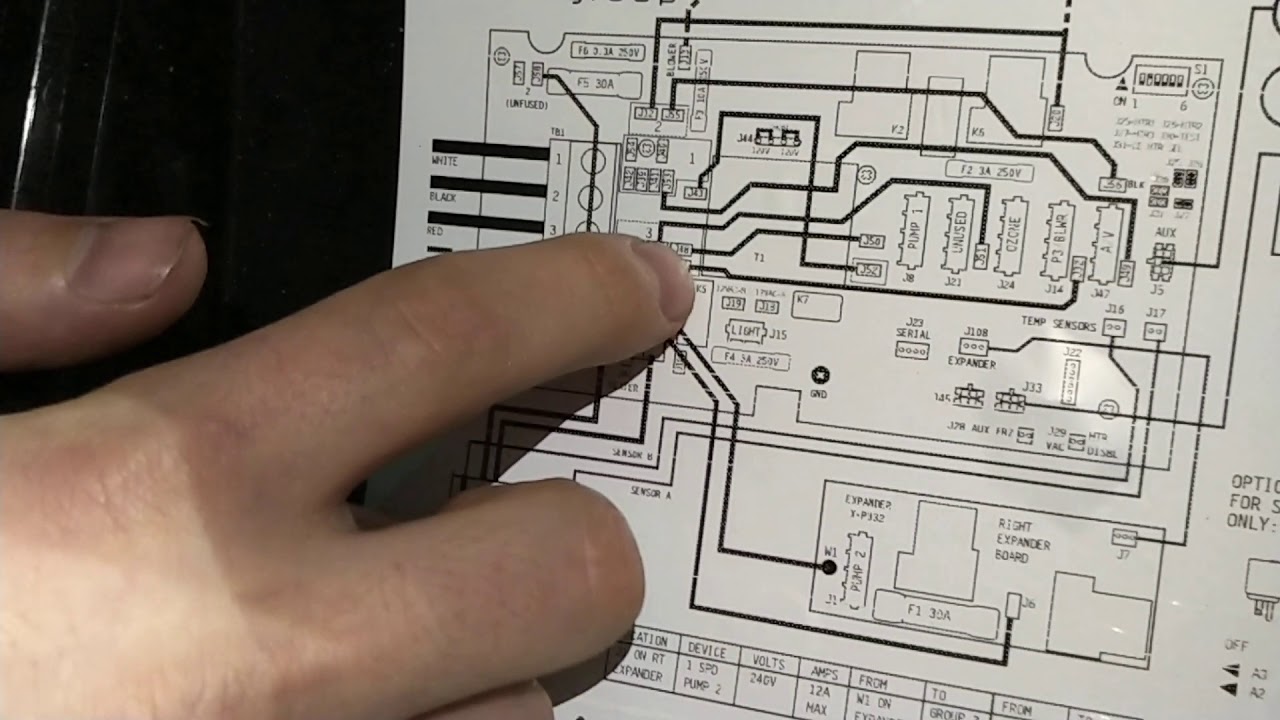Each Balboa control board has the option to change the configurations depending on the equipment within the spa.
This document will explain how to put your hot tub into the correct configuration. In order to do this, you must clearly understand what equipment the hot tub has inside.
E.g a circulation pump + 2 x jet pumps or 2-speed pump.
On the inside of each control board, you have this diagram. It will show
**Dip switches**
The only dip switch you need to touch is Dip switch 1 to put the spa into test mode:
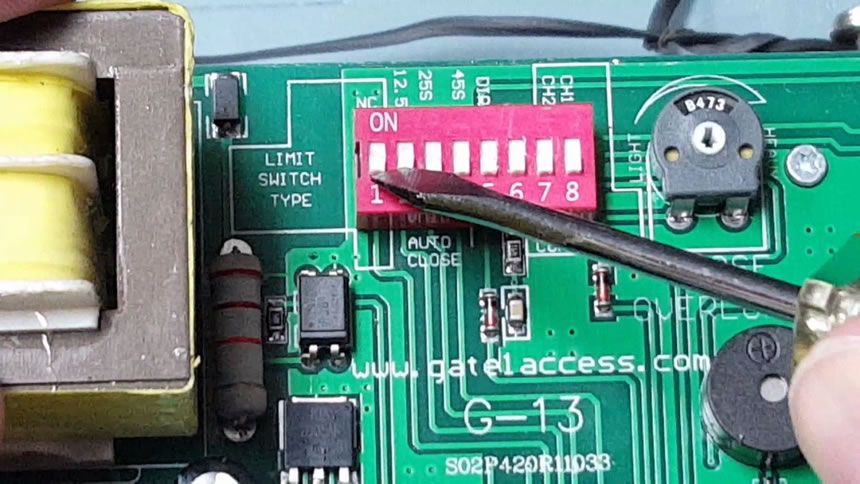
1. Turn power off to the spa
2. Flip dip switch 1 to the upward position
3. Turn the power on to the hot tub
4. An additional option will now be available on the menu "TEST"
5. Choose your new configuration + test all the spas functions work
6. Turn power off to the spa
7. Flick dip switch number 1 down to remove the setup option from the menu
8. Turn power back on to use the spa
Setup
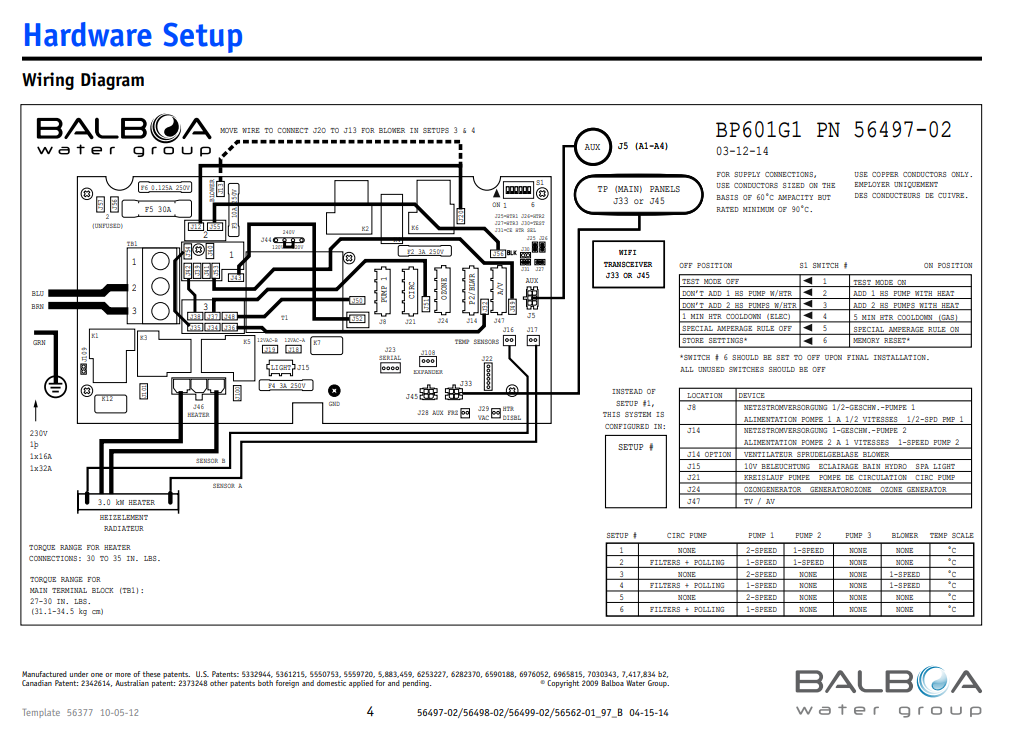
Use the diagram "Setup #" we can choose the correct configuration for the spa. (This is particularly important when changing a Balboa board to ensure it is in the correct configuration)
How to understand the different setups:
1. Firstly we need to understand what pumps/ equipment is installed in the hot tub
2. Once we establish the correct equipment we start by reading the column "Circ Pump" and scrolling down till we see the available options and disregarding options that are not suitabe
3. Secondly we look at the column "pump 1" then "pump 2" then "pump 3" and finally "blower"
An example below:
We have a hot tub that has 1 x circulation pump & 2 x pumps
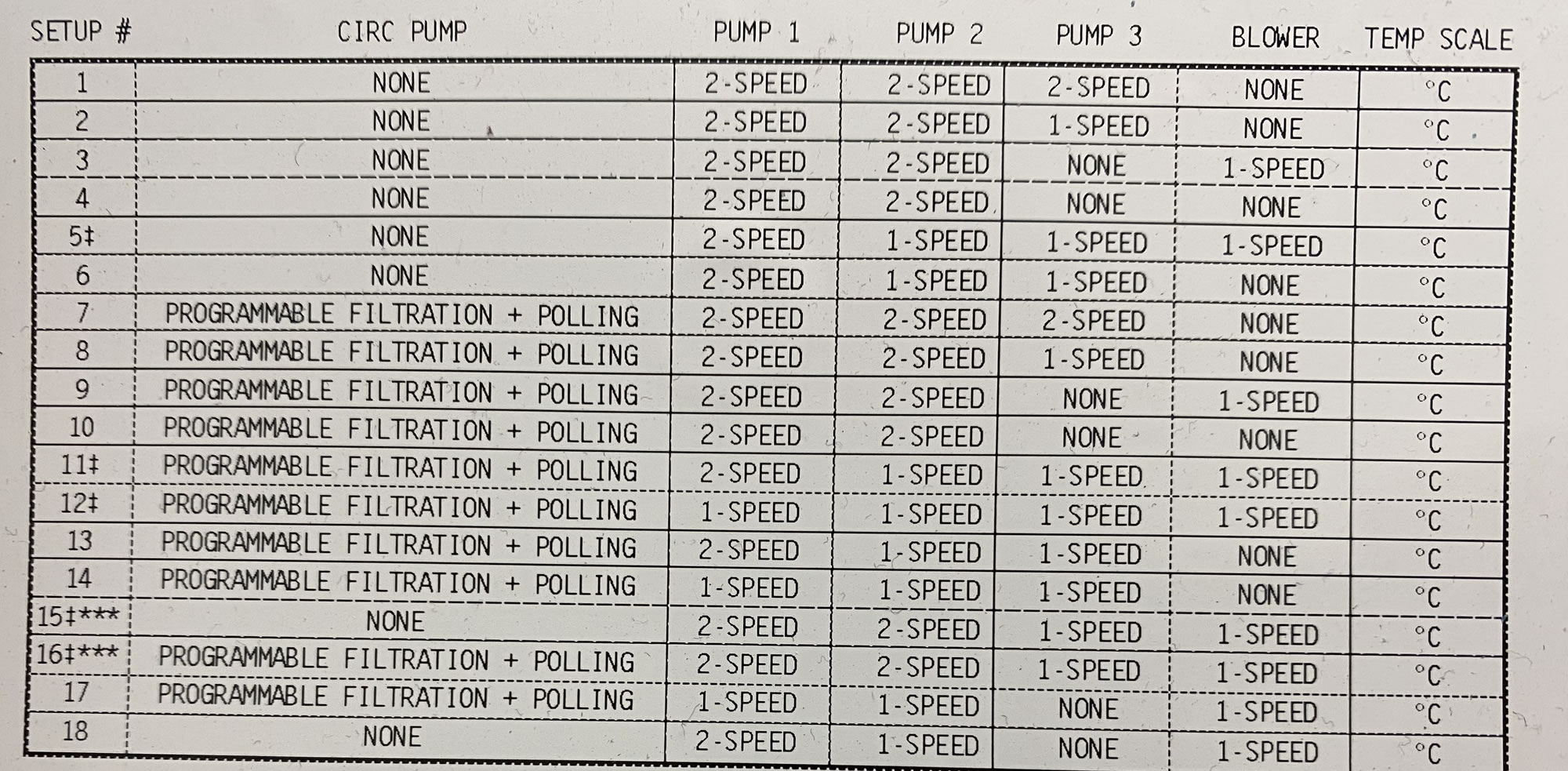
Using the first column "Circ Pump" we scroll down and need to disregard all options that say "none" because we know we do have a circulation pump
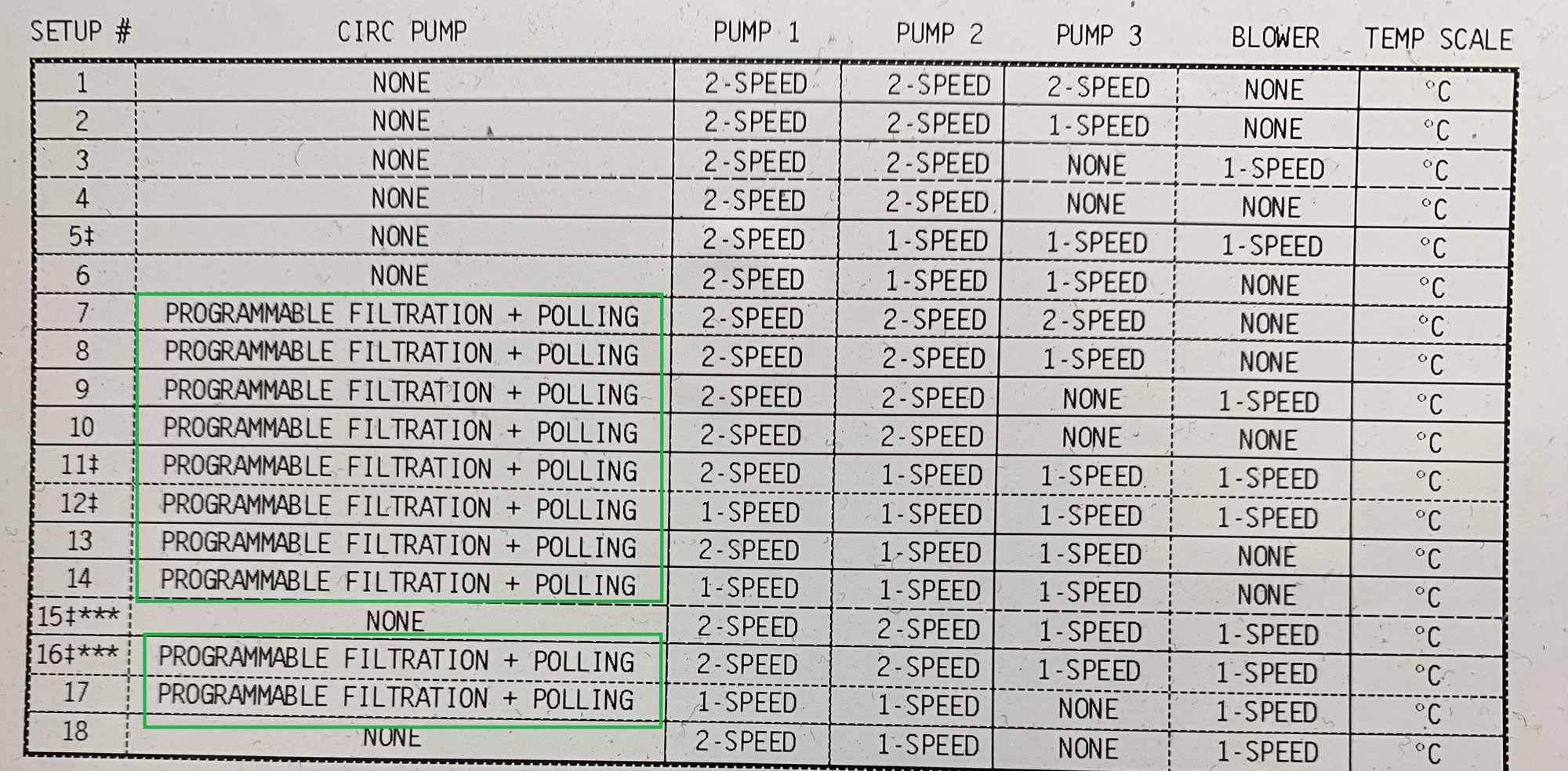
We also know the 2 jet pumps we have are 1 speed each
Therefore we need to use the option "1-Speed" on Column Pump 1 & Pump 2
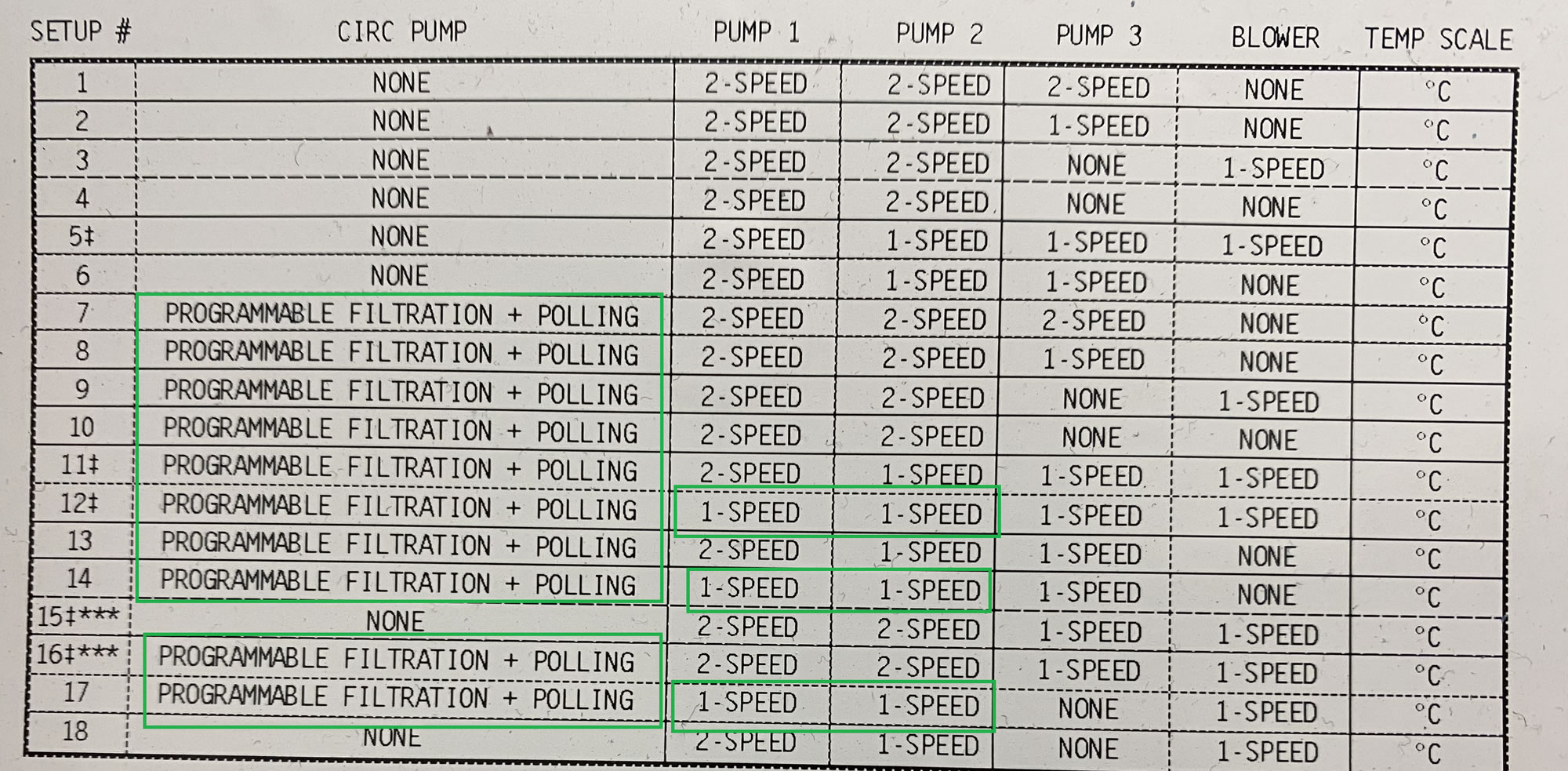
This gives us 3 possible options:
Setup 12, Setup 14, and Setup 17
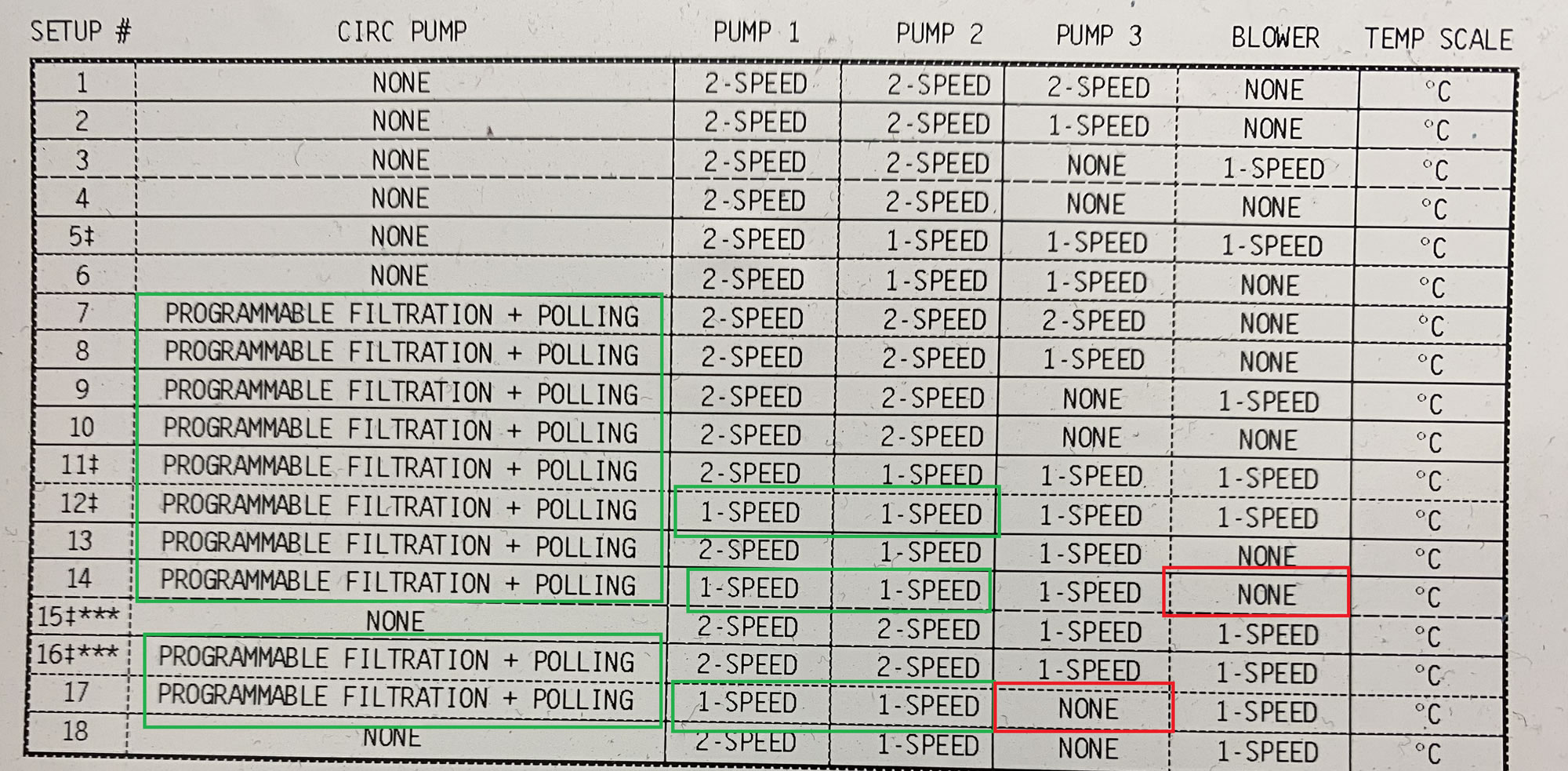
We know we only have 3 pumps in total so my preference would be on the column Pump 3 to have "None"
Therefore the best option is Setup 14 or 17
However if you choose any other the other setups it wont cause a problem. It will just click a relay inside the board when you press the Pump 3 button but nothing will happen